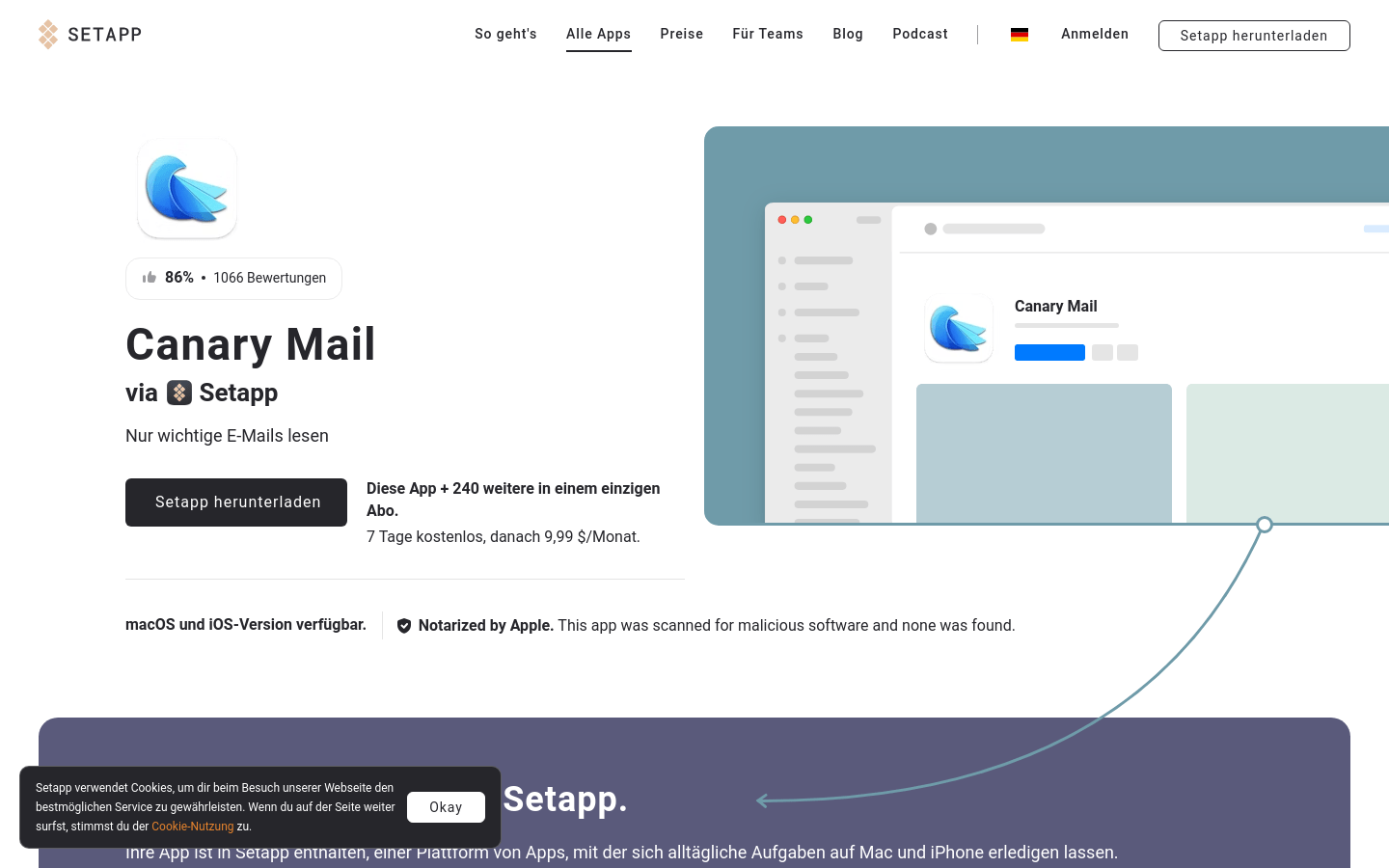Canary Mail On Setapp
Canary Mail On Setapp:Secure Email Manager
Tags:AI Email AssistantAI Email Assistant AI security email management Paid Productivity secure encryption Standard PicksIntroduction to Canary Mail
Overview:
Canary Mail is a cutting-edge email application designed with advanced security features. It leverages automatic encryption technology and builds upon the PGP protocol to provide enhanced protection for your emails. Unlike many other email clients, Canary Mail ensures that security is not compromised at the expense of usability. The platform allows seamless integration with multiple email providers, enabling users to manage all their emails, events, and tasks from a single interface.
Target Users:
Canary Mail is tailored for individuals and professionals who prioritize email privacy and productivity. Whether you are an executive managing sensitive business communications or a freelancer handling personal data, Canary Mail offers the tools needed to secure your information while maintaining efficiency.
Key Use Cases
Protecting Sensitive Information:
Canary Mail is ideal for safeguarding personal and confidential data shared via email. Its robust encryption features ensure that sensitive communications remain protected from unauthorized access.
Enhancing Productivity:
By centralizing email and task management, Canary Mail helps users boost their work efficiency. Its intuitive interface and powerful organizational tools make it easier to manage multiple email accounts and stay on top of your tasks.
Secure Business Communication:
For businesses, Canary Mail provides a reliable platform for secure internal and external communication. It is particularly useful for industries with strict data protection regulations, such as finance or healthcare.
Features
Email Encryption:
Canary Mail offers both automatic and manual encryption options, ensuring flexibility based on user preferences. This feature guarantees that your emails are encrypted at transit and rest.
Focus Inbox Management:
Say goodbye to cluttered inboxes. Canary Mail’s focused inbox management helps users prioritize important emails and reduce distractions, making it easier to stay productive.
Workflow Management:
The platform includes a robust workflow management system designed to streamline email-related tasks. This feature is particularly beneficial for teams looking to automate routine processes.
Advanced Search and Navigation:
Effortlessly locate emails with Canary Mail’s powerful search and navigation tools. The intuitive interface ensures that you can quickly find the information you need, even in large email archives.
Spam Filtering:
Canary Mail incorporates state-of-the-art spam filtering technology to minimize unwanted emails. This feature helps keep your inbox clean and reduces distractions, allowing you to focus on important tasks.
Optimized Email Composition:
The platform’s optimized email composition tools help users craft messages quickly and efficiently. With pre-set templates and smart suggestions, Canary Mail ensures that you can send emails with minimal effort.
Why Choose Canary Mail?
Canary Mail stands out in the crowded field of email clients by combining powerful security features with user-friendly functionality. Whether you are an individual looking to protect your privacy or a business aiming to secure its communications, Canary Mail provides the tools needed to achieve these goals seamlessly. Its integration with multiple email providers and comprehensive task management capabilities make it a versatile solution for modern communication needs.