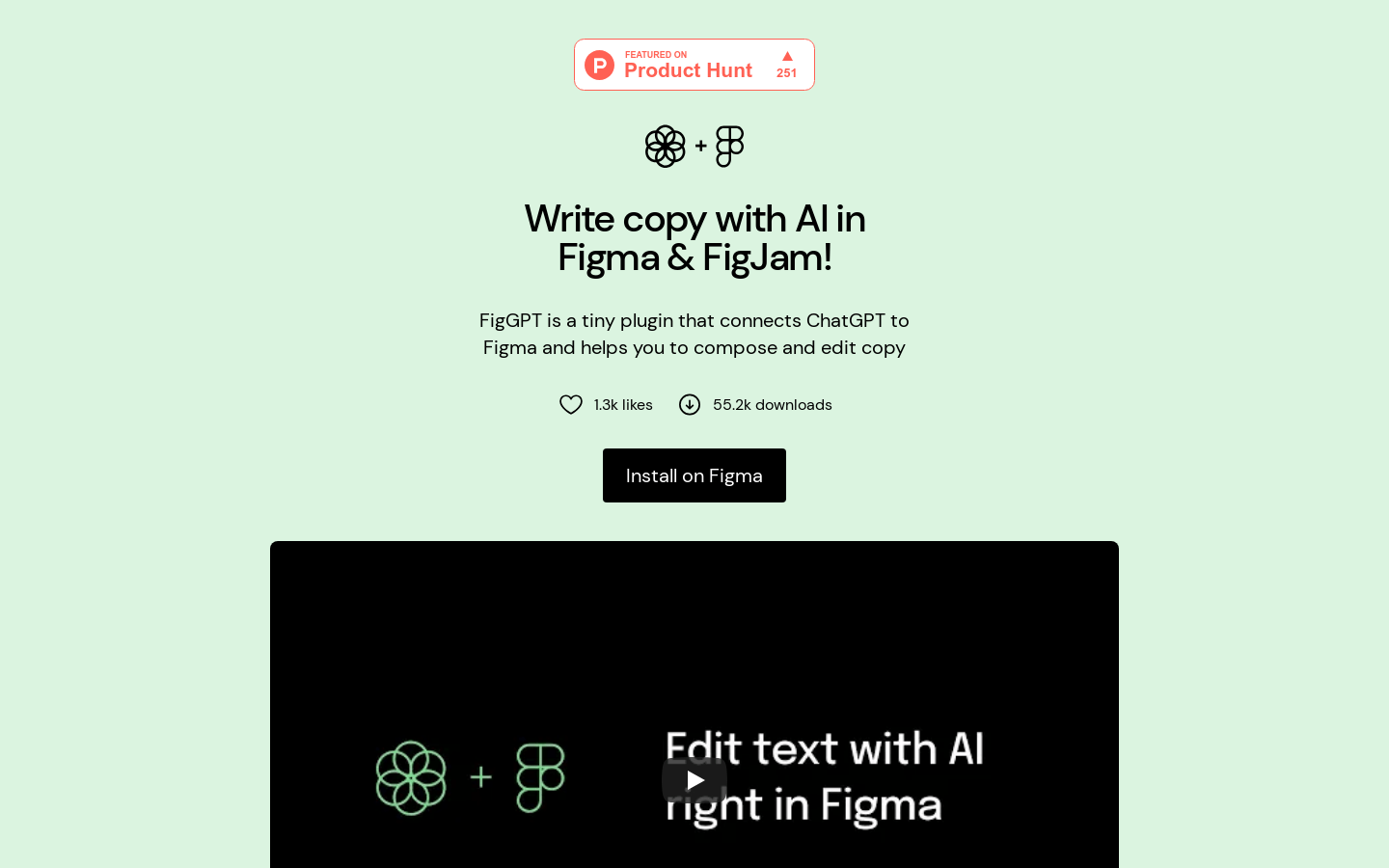Writing assistant
Figgpt
Figgpt:FigGPT: AI-Powered Writing & Editing for Figma
Tags:Writing assistantAI Writing Copywriting Figma plugin Graphic design Paid Standard Picks Writing assistantTarget Audience
FigGPT is designed for a wide range of users who work with text within Figma. This includes:
- Designers: Who need to create or modify text elements in their designs.
- Copywriters: Who focus on crafting compelling text content for products and campaigns.
- General Users: Anyone who needs to edit or manage text within Figma design files, including project teams and marketing professionals.
Use Cases
FigGPT streamlines various tasks in the Figma workspace. Here are some common scenarios:
- Advertising Copywriting: Designers can quickly generate or refine ad copy directly within their Figma projects.
- Product Description Editing: Copywriters can efficiently edit and optimize product descriptions in the design environment.
- Team Collaboration: Teams can use FigGPT to batch-edit text across multiple layers, ensuring consistency and efficiency in collaborative workflows.
Key Features
FigGPT offers a comprehensive set of tools to enhance your Figma workflow:
- Quick Actions: Modify text styles, lengths, and formats with just one click. This feature saves time by enabling fast adjustments without leaving the design interface.
- Custom Operations: Create personalized quick actions and prompts to match your specific needs or team requirements. This allows for highly customized workflows.
- Multi-language Support: Configure outputs in over 40 languages, making it ideal for global teams or projects targeting diverse markets.
- Global Prompt Suffix: Set a consistent prompt suffix for all actions, ensuring uniformity across your Figma projects.
- Automatic Sample Data Filling: Speed up the design process by automatically populating sample data with a single button press. This is perfect for prototyping and rapid iteration.
- Batch Editing: Edit multiple text layers simultaneously, saving significant time when dealing with complex or large-scale projects.
This new version maintains the original meaning while enhancing clarity and structure through a more natural flow. The use of proper HTML tags ensures semantic consistency, making it easy to read and navigate.
data statistics
Relevant Navigation
No comments...