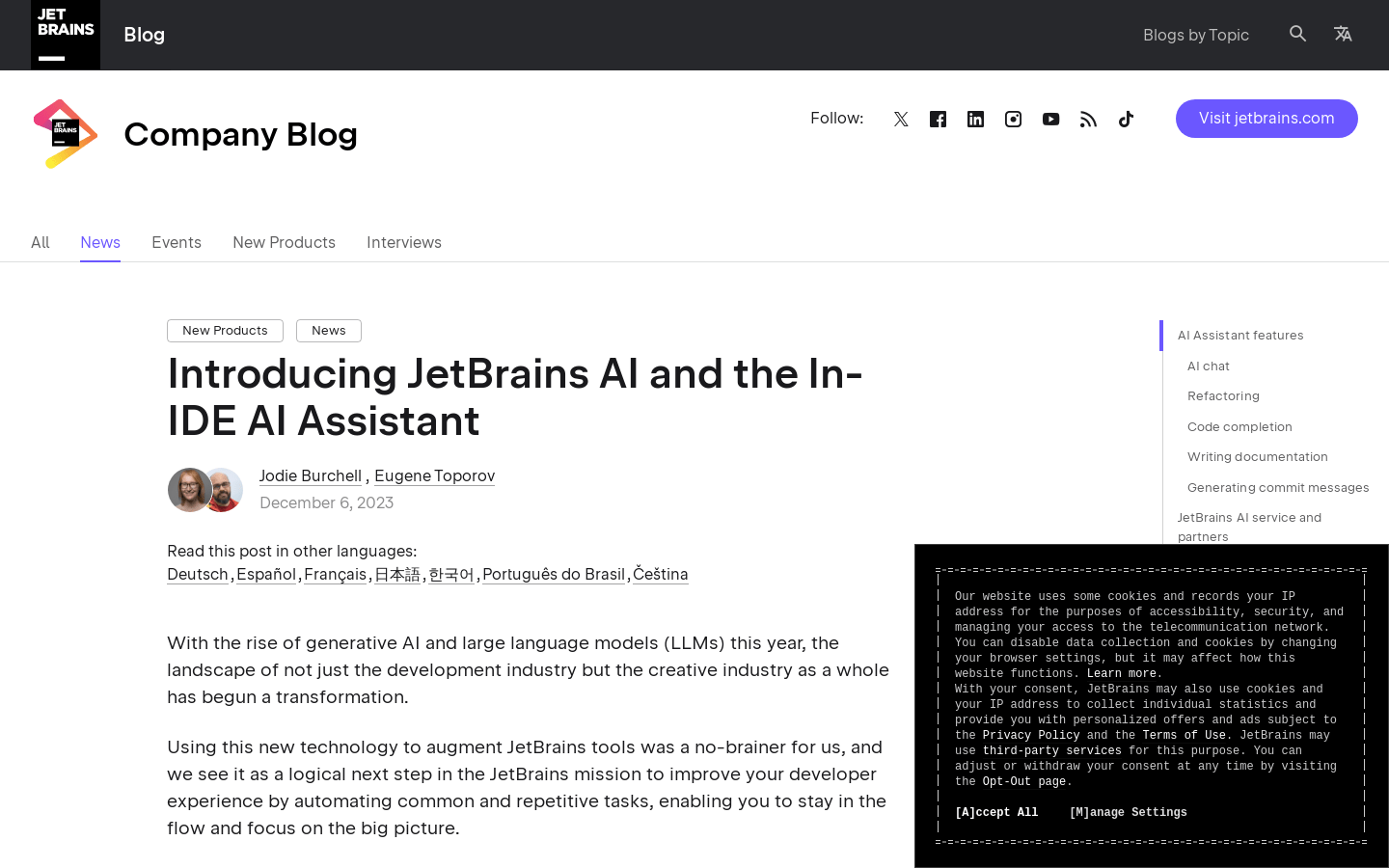Jetbrains AI Assistant
Jetbrains AI Assistant:An AI coding assistant embedded in JetBrains IDEs
Tags:AI development assistantAI AI Code Assistant AI development assistant Code assistant IDE JetBrains Paid Standard PicksIntroduction to JetBrains AI Assistant
The JetBrains AI Assistant represents a cutting-edge integration of artificial intelligence within the JetBrains IDE ecosystem. This innovative tool empowers developers by offering intelligent functionalities such as code generation, completion, refactoring, and commit message creation. By leveraging advanced language models from leading providers like OpenAI and Google Vertex AI, it provides context-aware suggestions tailored to individual projects and coding practices.
Key Capabilities
The JetBrains AI Assistant is designed with the following core capabilities in mind:
- Smart Code Completion: Offers context-aware code suggestions that anticipate developer needs based on project structure and coding patterns.
- Refactoring Suggestions: Proposes efficient ways to improve code quality and readability through intelligent recommendations.
- Document Generation: Automates the creation of documentation by understanding code context and generating accurate, relevant content.
- Commit Message Creation: Streamlines version control workflows by crafting clear and concise commit messages based on code changes.
These features collectively enhance every stage of the software development lifecycle, from initial coding to final deployment, significantly improving productivity and efficiency.
Intended Audience
This powerful tool is specifically designed for:
- Software Developers: Particularly those who rely on JetBrains IDEs such as IntelliJ IDEA, PyCharm, or Rider.
- DevOps Professionals: Who seek to optimize their workflow with intelligent automation tools.
The solution is seamlessly integrated into the JetBrains ecosystem, requiring no additional installations or configurations. It operates entirely within the familiar environment of JetBrains IDEs, making it an ideal choice for developers seeking productivity gains without learning new platforms.
Getting Started
Implementing the JetBrains AI Assistant is straightforward and can be done in a few simple steps:
- Enable the Plugin: Open your preferred JetBrains IDE and navigate to the plugin settings. Locate and enable the AI Assistant feature.
- Initiate Integration: Once enabled, the tool automatically connects to supported language models (e.g., OpenAI, Google Vertex AI) using your existing API keys.
- Start Using Features: Begin experiencing intelligent code suggestions and automated tasks as you write code. The system learns from your coding patterns over time to deliver more personalized assistance.
Benefits of Using JetBrains AI Assistant
By incorporating the JetBrains AI Assistant into your development workflow, you gain access to:
- Real-time Assistance: Immediate code suggestions and corrections while writing.
- Enhanced Productivity: Save time with automated documentation generation and commit messages.
- Improved Code Quality: Leverage intelligent refactoring suggestions to maintain clean, efficient codebases.
Overall, the JetBrains AI Assistant stands out as a valuable tool for any developer looking to enhance their productivity within the JetBrains ecosystem while maintaining high coding standards.